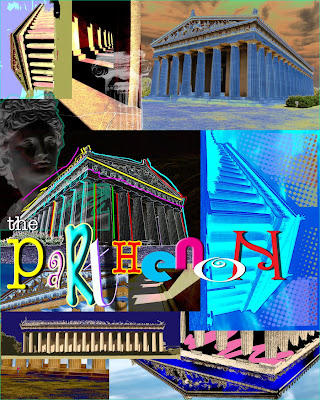The Art Elements
The major groupings are:
Line, shape and mass, light-value-color, texture, space, and time & motion
I. Line: A line is a path left by a moving point. A continuous mark on a surface.
What are the functions of line?
1. to outline a shape
2. to create movement and emphasis
3. to develop pattern and texture
4. to shade and model using hatching, crosshatching and stippling.
What are types of lines?
1. actual line - is a visible mark made by a pencil or paint or any other medium.
2. implied (or psychic) line - is where there is no real line yet we feel a line.
a. eyes looking in a direction
b. a hand pointing in a direction
3. lines formed by edges - the edge of a solid object reads as a line.
What are the characteristics of line/direction and quality?
1. line direction
a. horizontal lines seem placid
b. vertical lines give stability and upward thrust.
c. diagonal lines imply action
2. line quality influences the overall emotional impact of the art work - they can be thick, thin, straight, curved or angular - these are the emotional qualities of the line itself.
II. Shape and Mass
Shape is a two dimensional area with identifiable boundaries.
Mass is a three-dimensional solid with identifiable boundaries.
Volume may be synonymous with mass except that volume can also refer to a void as in an empty enclosed space.
What are the two broad categories of both shape and mass?
1. Geometric shapes - mechanically drawn lines, squares, rectangles, circles. We see them in architecture and manufactured items.
2. Organic shapes - are shapes based on forms of nature, which are usually rounded, irregular and curving. Leaf, seashells, flowers. We see them in nature and with characteristics that are free flowing, informal and irregular.
III. Light, Value and Color
1. Light - artists use natural light in architecture and sculpture to create shadow patterns over the course of the day to create dramatic effects. Painters use these same shadow patterns to also create a dramatic focal point in their paintings as seen in Thomas Eakin's "The Concert Singer".
2. Value - is the lightness or darkness of a color
Categories of Values
• Tint is adding white to color paint to create lighter values such as light blue or pink.
• Shade is adding black to paint to create dark values such as dark blue or dark red.
• High-Key is where the picture is all light values.
• Low-Key is where the picture is all dark values.
• Value Contrast is where light values are placed next to dark values to create contrast or strong differences.
• Value Scale is a scale that shows the gradual change in value from its lightest value, white to its darkest value black.
3. Color - is a function of light
Color affects us both psychologically and physiologically in our response to it.
What responses do you get from color?
a. cool colors recede in space.
b. warm colors come forward in space.
c. cool colors are calm.
d. warm colors evoke active emotions.
1. Color Theory
a. light travels in a straight line
b. refracted light produces different colors.
1. white light goes into a prism
2. the spectrum of light waves are bent into the different colors.
c. What we perceive as a color is reflected light.
example - if light strikes a blue surface, that surface absorbs all the light except the blue spectrum and reflects the blue back to the eye.
d. What are the properties of the color wheel?
1. Primary colors
a. Red
b. Yellow
c. Blue
2. Secondary Colors
a. Orange
b. Green
c. Violet
3. Tertiary Colors
a. Red-violet
b. Red-orange
c. Yellow-orange
d. Yellow-green
e. Blue-green
f. Blue-violet
4. Complementary Colors
Those directly opposite to one another on the color wheel - those colors complement or work well together.
Color Properties are hue, value and intensity
1. Hue is the name of the color
a. red
b. yellow
c. blue
2. Value is the lightness or darkness of the normal color.
3. Intensity is the purity of the color, you can only lower intensity, to do so you add black, gray, or the complimentary color.
1. Color Harmonies - or color scheme is the use of two or more colors in a single composition.
What are the types of color harmonies?
1. Monochromatic - all the same hues or colors, though the value and intensity can be different
2. Complementary Harmonies - hues of directly opposite values on the color wheel are used, i.e.: Red and Green.
3. Analogous Harmonies - color adjacent to one another on the color wheel are used, red and red-orange.
4. Triadic Harmonies - the use of three colors equidistant on the color wheel.
Optical Effects of Color
1. Simultaneous Contrast - if you place two complementary colors next to each other both of them will seem more brilliant, i.e.: red seems redder and green seems greener.
2. After Image - a particular phenomenon of complementary colors where after staring at a color for a minute or so, the glancing away at a white piece of paper the same image will appear in the complementary as a ghost image, i.e.: the American flag.
3. Pointillism - optical color mixture - is when patches or dots of color are placed together, the eye will blend them to produce a new color, i.e.: Georges Seurat's study of El Chahut.
4. Emotional Qualities - color effects emotions and conveys symbolism
A. green-envy.
B. blue-sadness.
C. red-anger.
D. yellow-cowardice.
E. warm colors are active and happy - red, orange.
F. cool colors are passive - blue and green.
IV. Texture refers to surface quality.
What are the two types of texture - Actual and Visual.
1. Actual refers to tactile or sense of touch
a. Impasto technique of thick point, i.e.: Van Gogh's Starry Night.
2. Visual texture - refers to an illusion of texture.
• Real Texture is the actual texture of an object. Artist may create real texture in art to give it visual interest or evoke a feeling. A piece of pottery may have a rough texture so that it will look like it came from nature or a smooth texture to make it look like it is machine made.
• Implied Texture is the where a two-dimensional piece of art is made to look like a certain texture but in fact is just a smooth piece of paper. Like a drawing of a tree trunk may look rough but in fact it is just a smooth piece of paper.
V. The two types of space are three dimensional and two dimensional.
1. three dimensional space - is the actual space an object takes up, our body, a house, a can or a sculpture. An example is the Frank Lloyd Wright, Guggenheim Museum.
2. two dimensional space - refers to the space in a painting, drawing, print or other type of flat art.
Positive Space-In a drawing or painting positive shapes are the solid forms
in a design such as a bowl of fruit. In a sculpture it is the solid form of the
sculpture.
Negative Space-In a drawing it is the space around the positive shape or
the shape around the bowl of fruit. In sculpture it is the empty shape
around and between the sculptures.
What are the six elements used in two dimensional space?
1. spatial organization.
2. illusion of depth.
3. linear perspective.
4. isometric perspective.
5. atmospheric perspective.
6. foreshortening.
VI. Spatial Organization - refers to how we place forms in the picture to keep unity and balance in the composition, i.e.: Degas' Dancers at the Barre.
Illusion of Depth - the illusion of three dimensional space in the picture plane - the two ways are overlapping and positioning.
a. Overlapping is to place one figure over the other and stacking them in space, i.e.: Marie Laurencin's Group of Artists.
b. Position - is that pictorial figures meant to be further away are placed higher in the composition, i.e.: the closet in the foreground and the farthest higher in the composition.
c. Linear Perspective - the most realistic, a science of vision created in the 15th century in Italy.
d. forms that are far away from the viewer seem smaller.
e. parallel lines recede into the distance and converge or meet at a vanishing point, i.e.: DA Vinci's Last Supper.
1. one point perspective
2. two point perspective
d. Isometric Perspective - Where distant forms are made smaller and placed higher on the picture plane and parallel line stay parallel, i.e.: Kumano Mandala's Japan "ideal city".
e. Atmospheric Perspective - this means that forms meant to be farther away in the distance are blurred, become indistinct and misty.
f. Foreshortening - that proportions are either shortened or lengthened to create an unusual angle of vision to increase the illusion of depth, ie: Mantega's Death of Christ.
VII. Time and Motion
Two dimensional art freezes time
Three dimensional art, demands that you can walk around it and see 360' of different imagery -
Principles of Design
Balance: a principle of design that refers to the equalization of elements in a work of art. There are three types of balance
Asymmetrical-balance in which one side of the composition appears different from the other side while remaining balanced with it.
Symmetrical- balance in which both sides are identical.
Radial-balance based on a circle, with features radiating from a central point.
Contrast: a principle of design that refers to differences in values, colors, textures, and other elements in artwork to achieve emphasis and interest.
Emphasis: a principle of design by which the artist or designer may use opposing sizes or shapes, contrasting colors, or other means to place greater attention on certain areas or objects in a work of art. Emphasis is achieved by dominance and subordination, bright against dull, light on dark, large among small, etc.
Movement: a principle of design that refers to the arrangement of parts in artwork to create a flow of the viewer’s eye through the repeated arrangement of line, shape, color, texture or value; through the orderly positioning of objects; through contrasting positive and negative shapes; through contrasting sizes; or through gradation of colors and values.
Pattern: a principle of design in which combinations of lines, colors, and shapes are repeated. These repetitions create rhythm in a work of art. Motif is a unit that is repeated in visual rhythm (suggest movement through repetition). Units in a motif may or may not be an exact duplicate of the first unit.
Unity: a principle of design that refers to a sense of wholeness or oneness in an artwork. In other words, all the parts look like they belong together. Unity involves the co-ordination of all these parts to communicate the idea of the artwork.
No one element in a design is an entity in itself. Each element is positioned and organized to contribute to the harmony and unity of the total design.
Unity requires varying emphases so that the design has dominant and subordinate parts.
Unity may be achieved by repetition of color, texture, value, shape, and/or line; by similarity-the colors, shapes or textures all resemble each other; and by grouping or overlapping visual elements.