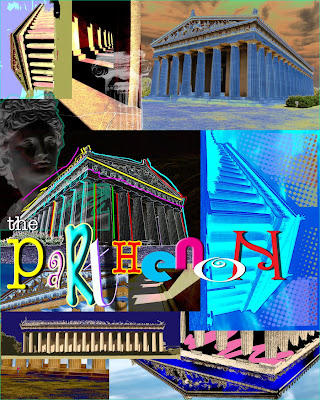
The objectives of this assignment are:
1. Use the Clone Tool to remove unwanted areas in a photograph.
2. Use filters to alter the look of a photograph
3. Create a poster that is visually appealing and that has a strong center of interest.
The poster should have at least 10 different different image layers with a different filter and effect on each one. The poster also should have the words "The Parthenon" on it.
4. Use typography creatively
Steps
Download the photos you will use and save them in a folder on your computer.
Go here to download your photos for the project:
Open Parthenon1 in Photoshop and save it as Parthenon1_working.
Use the Clone Tool to get rid of the person by the steps. Be sure to save your work as a PSD file.
Open Parthenon2 in Photoshop and save it as Parthenon2_working.
Use the Clone Tool to get rid of the people. Be sure to save your work as a PSD file.
Open Parthenon3 and 4 in Photoshop and save them as Parthenon3 and 4_working.
Be sure to keep your original downloads in your folder. Do not do anything to them. Save them as copies if you are going to alter them.
Experiment with Filters.
When you have decided on 10 different image and filter effects, place them in a 16 x 20 inch Photoshop document that has a resolution of 300.
Type the words The Parthenon on your layout. Be creative. Use layer styles, warp type, etc.
Creatively and visual appeal will be part of your grade.
Your grade:
Clone Tool used correctly (20 points)
5 different layer images and filter effects (40 points)
The words The Parthenon is part of the design (10 points)
Creativity and visual appeal (20 points)
Strong center of interest (10 points)
