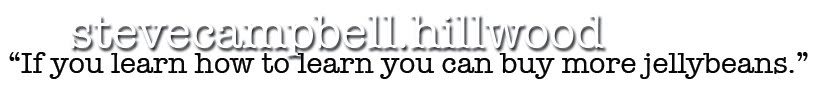Open Photoshop
Window>Layers, Application Frame, Options, Tools
Create a document
Place a photo
Duplicate layer
Tools
Copy and paste
Move Tool & Auto select layer
Resize
Zoom & scrubby zoom
Sunday, May 28, 2017
Wednesday, May 3, 2017
green screen
Download this photo
https://www.dropbox.com/s/v9btr42puiq6c56/ej%20and%20eddie%20flat.jpg?dl=0
Drag the downloaded photo to the Photoshop icon to open it
Go to Save As
Save as Green Screen Photo_Your name into your documents folder.
Select the Magic Eraser Tool and cut out the green background
Smooth any rough edges with the Blur Tool
Save
Go to Google and find a high resolution photo for a background
Now find a high resoultion image with a white background.
Cut out the white background
Smooth any rough edges
Place the new image in front of the backjgroumd and between the two figures
Resize and move where necessary
Save as Green Screen Photo_Your name.PSD into your documents folder.
Save as Green Screen Photo_Your name.JPG into your documents folder.
Email your JPEG file to topperselfie@gmail.com
Be sure Green Screen Photo_your first and last name, plus your block is in the email subject line
https://www.dropbox.com/s/v9btr42puiq6c56/ej%20and%20eddie%20flat.jpg?dl=0
Drag the downloaded photo to the Photoshop icon to open it
Go to Save As
Save as Green Screen Photo_Your name into your documents folder.
Select the Magic Eraser Tool and cut out the green background
Smooth any rough edges with the Blur Tool
Save
Go to Google and find a high resolution photo for a background
Now find a high resoultion image with a white background.
Cut out the white background
Smooth any rough edges
Place the new image in front of the backjgroumd and between the two figures
Resize and move where necessary
Save as Green Screen Photo_Your name.PSD into your documents folder.
Save as Green Screen Photo_Your name.JPG into your documents folder.
Email your JPEG file to topperselfie@gmail.com
Be sure Green Screen Photo_your first and last name, plus your block is in the email subject line
Subscribe to:
Posts (Atom)