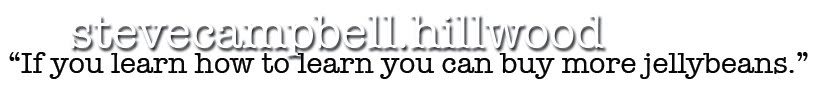FOR
ADDITIONAL
HELP
CALL:
VITALE
DIGITAL
MEDIA
LAB:
215‐764‐2661
HOW TO PREPARE YOUR VIDEO FILES FOR BLOGGER
Q. Help! My video won’t upload. Blogger is stuck on “uploading video” and it’s taking forever!
A. Check your video file. Is it over 100MB? If yes, it is too big.
Q. How do I check my video file size? A. For mac: right click on the file. Click “File Info”. For pc: right click on the file. Click “Properties”.
Q.It’s too big. How do I make my movie smaller?
FOR MACS AND PCS
Use MPEG STREAMCLIP. This is software you can download for free on the internet. Find it here: http://www.squared5.com/. -Install MPEG STREAMCLIP. -Open the program. Choose File>Open File.
-Choose your File. -Choose File>Export to Quicktime. - There are many settings in the “Movie Exporter Dialog Box” Choose these: COMPRESSION: H.264 QUALITY: 50% FRAME SIZE 640x480 (4:3) -Leave all other settings as default. -Click Make Movie -When finished, check file size.
1
FOR
ADDITIONAL
HELP
CALL:
VITALE
DIGITAL
MEDIA
LAB:
215‐764‐2661
FOR MACS USING IMOVIE
-Record, edit, and save your video project - Click on the Share menu at the top of the screen, then click on
"Export using QuickTime" -Next to Export: click on "Movie to QuickTime Movie" in the dropdown menu, then click the Options button -Click the Settings... button
Set Compression Type to H.264, leave Frame Rate at "Current", Key frames at "Automatic", check Frame Reordering Set Data Rate to "Automatic" and set Quality to "Medium" click OK
-Click the Size... button Set Dimensions to 640x480 check Preserve aspect ratio using Letterbox check Deinterlace Source Video click OK
- Click OK again and click Save Once the video finishes exporting, check to see how large the file is.
MOVIE MAKER
View this video tutorial.
http://video.about.com/desktopvideo/Export-in-Movie-Maker.htm
Do NOT Choose “Best” or “Full” Quality. Choose Medium or Least.